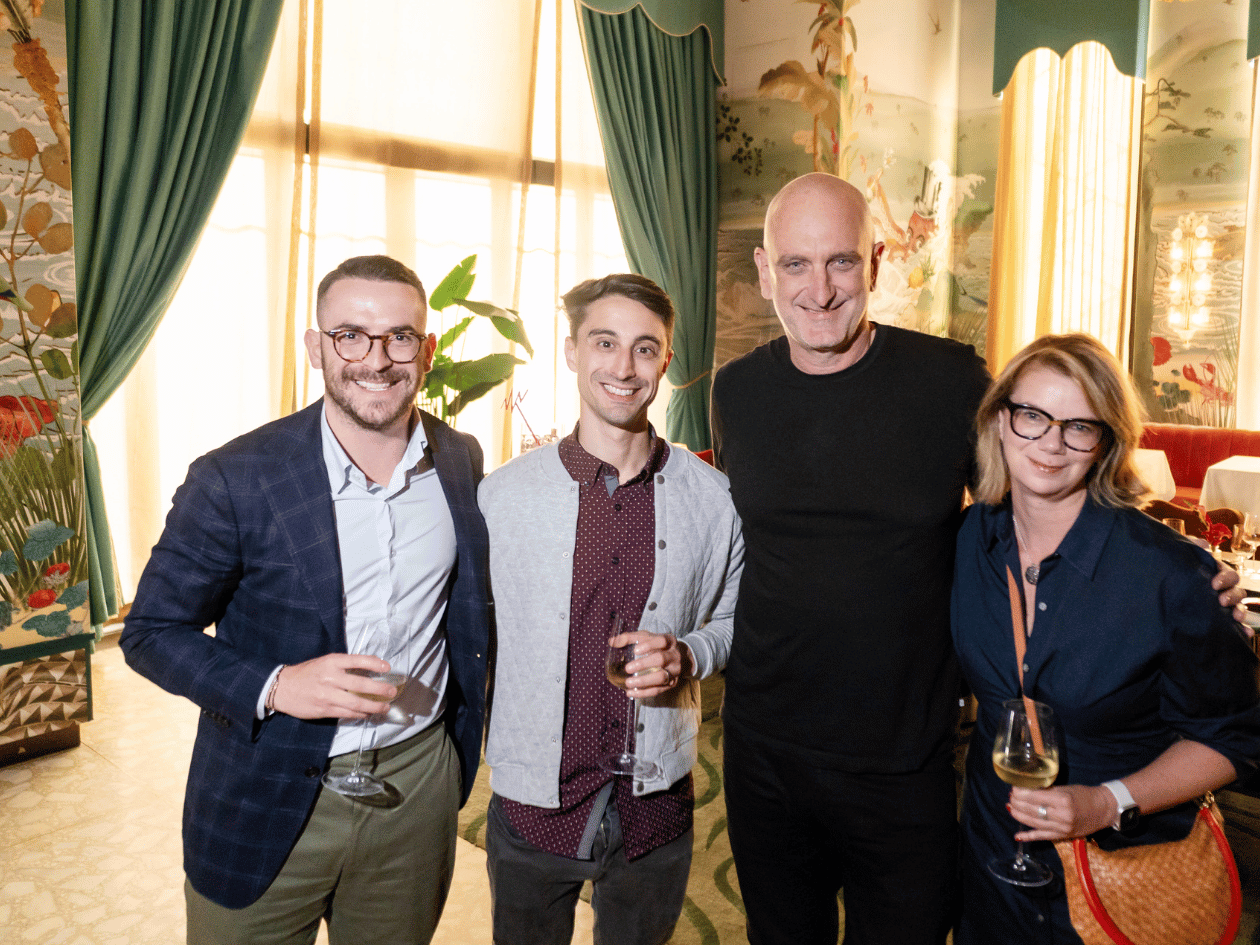Data, Data, Data
A hot topic we often discuss with our clients is around data. In this post, we will focus around your proprietary data and how to leverage the analytics available to you for your benefit.
Merchant Center Data
The primary source of subscriber and engagement data can be found within our merchant center. By selecting “Analytics” from the Navigation and choosing either “Subscribers” or “Engagement,” users are able to run real-time reporting by calendar name and tag as well as a variety of other data filters (device, source, subscription type, or UTM).
All data is available for export via CSV. and will include fields such as email (if collected), IP address, and unsubscribe date. The full list can be found below. The same options are available for engagement reports.

Webhooks
So you have a CSV of customer data points. Now what? The answer to that question can be two fold. On one hand, clients can export the CSV file, slice and dice it, and then present it in a way that is synthesized. However, this method requires the user to log in and manually pull the report every time they want it collected.
The alternative to a manual approach would be to set up a Rokt Calendar-Webhook. Webhooks let you register a URL that we will notify anytime an event happens in your account. For example, when a successful subscription is created, Rokt Calendar creates an event object. This object contains all the relevant information about the event occurrence, including the type of event and the data associated with that event (all points available via CSV). Rokt Calendar then sends the Event object to any of the URLs in your account’s webhooks settings via an HTTP POST request. Ultimately, setting up a webhook allows a real-time flow of subscriber and subscriber data which can be funneled into a data warehouse (Domo), CRM (Salesforce), or any other lead-management system without any manual work.
The details of setting up a Webhook can be found here.
Universal Tracking Measurement (UTM)
Our most integrated clients take tracking and measurement to the next level by appending universal tracking measurements (UTM) to the back of their calendar links. This is highly effective if you are/intend to use Rokt Calendar links across a variety of verticals (email, web, paid, app), because if done correctly – you will be able to pull reporting based on specific UTM parameters and understand direct subscriber attribution.

For example:
- Client A is planning to use calendar link (https://sr500.roktcalendar.com/exampleretailer) across email, social, and web
- Client A appends unique UTM parameters to each link:
- Email: https://sr500.roktcalendar.com/exampleretailer?utm_source=email&utm_medium=banner&utm_campaign=spring_sale
- Social: https://sr500.calreplyapp.com/exampleretailer?utm_source=facebook&utm_medium=banner&utm_campaign=spring_sale
- Website: https://sr500.roktcalendar.com/exampleretailer?utm_source=website&utm_medium=banner&utm_campaign=spring_sale
- Via the merchant center data, Client A can run reporting by UTM Source, UTM Campaign or UTM medium to decipher exact subscriber origin.

*If unfamiliar with building UTM codes – you can use this easy builder to assist.
In summary, data can be accessed via:
- Rokt Calendar Merchant Center or;
- Webhooks
Additionally, appending UTM codes to every Rokt Calendar link can provide deeper insight into subscriber source, placement performance, and uncover potential opportunities to scale more effectively. An overview of these data segments and their corresponding value can be found below: